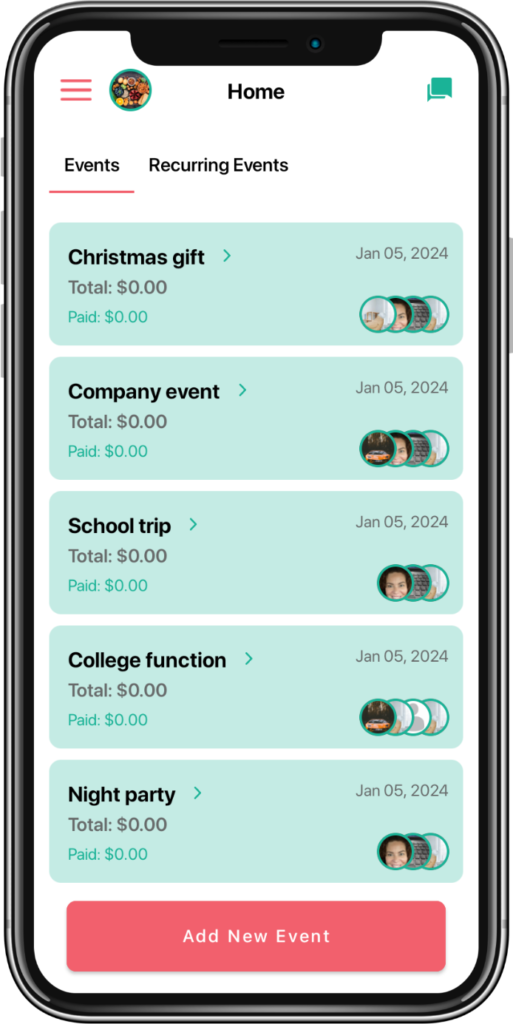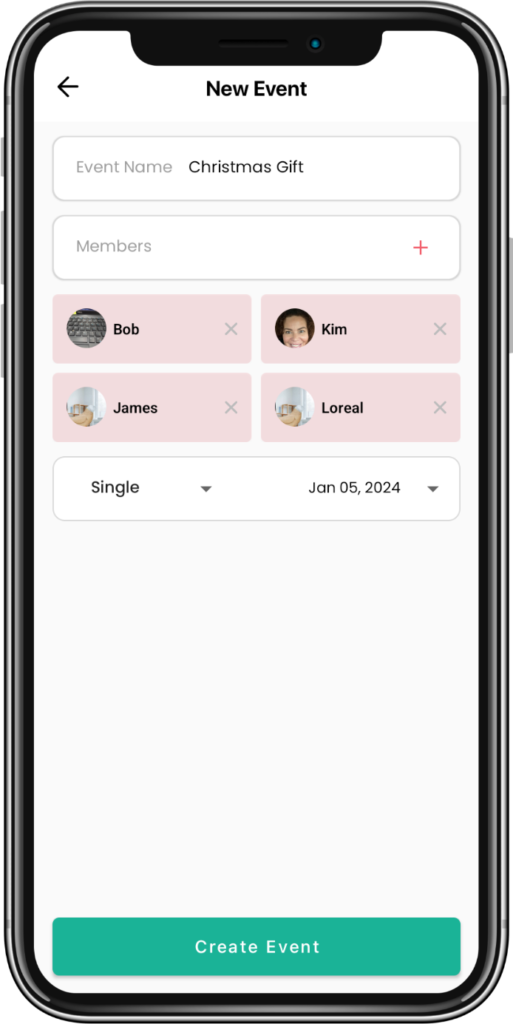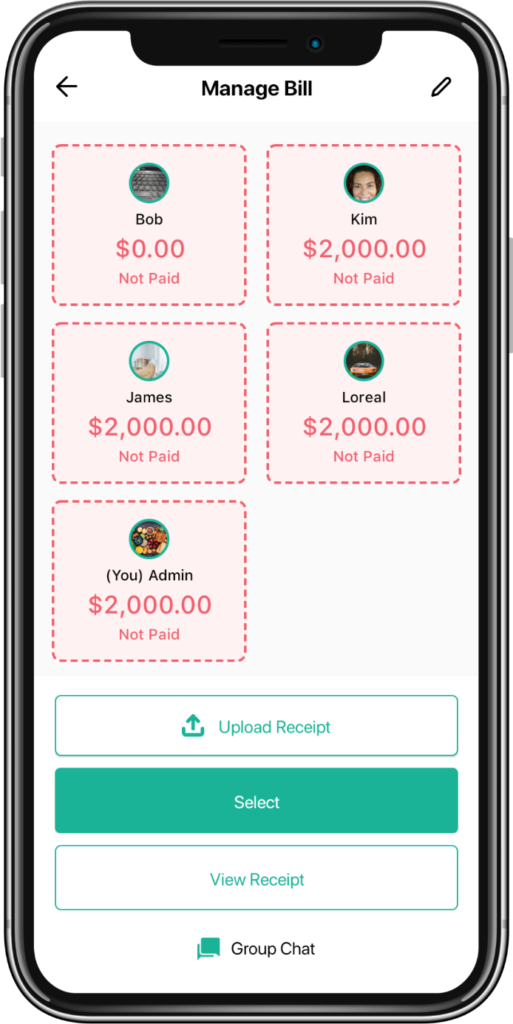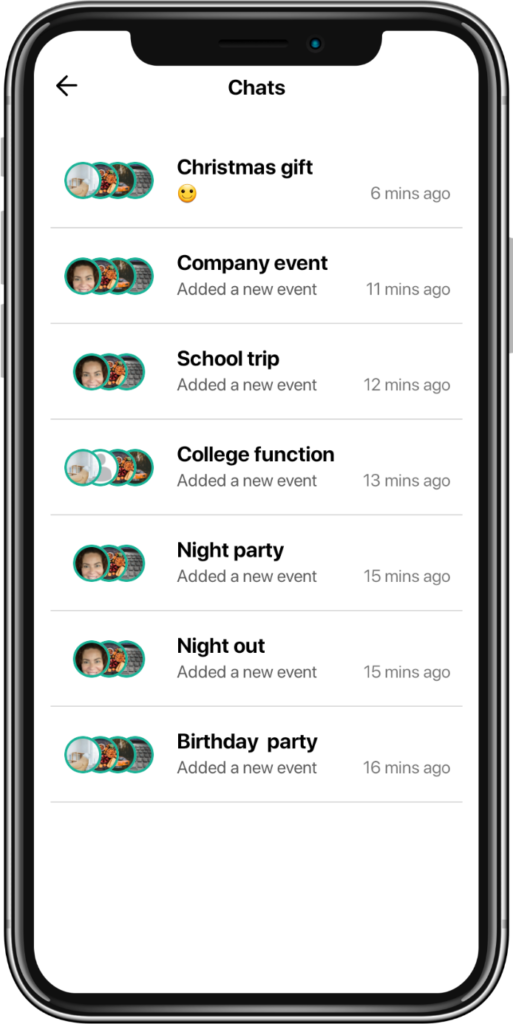"PYFF has been a game-changer for our book club. No more confusion about who's paid for what – the app's transparent payment requests and receipt-sharing feature have made managing our shared expenses a breeze. It's the perfect tool for keeping our focus on literature, not logistics!"